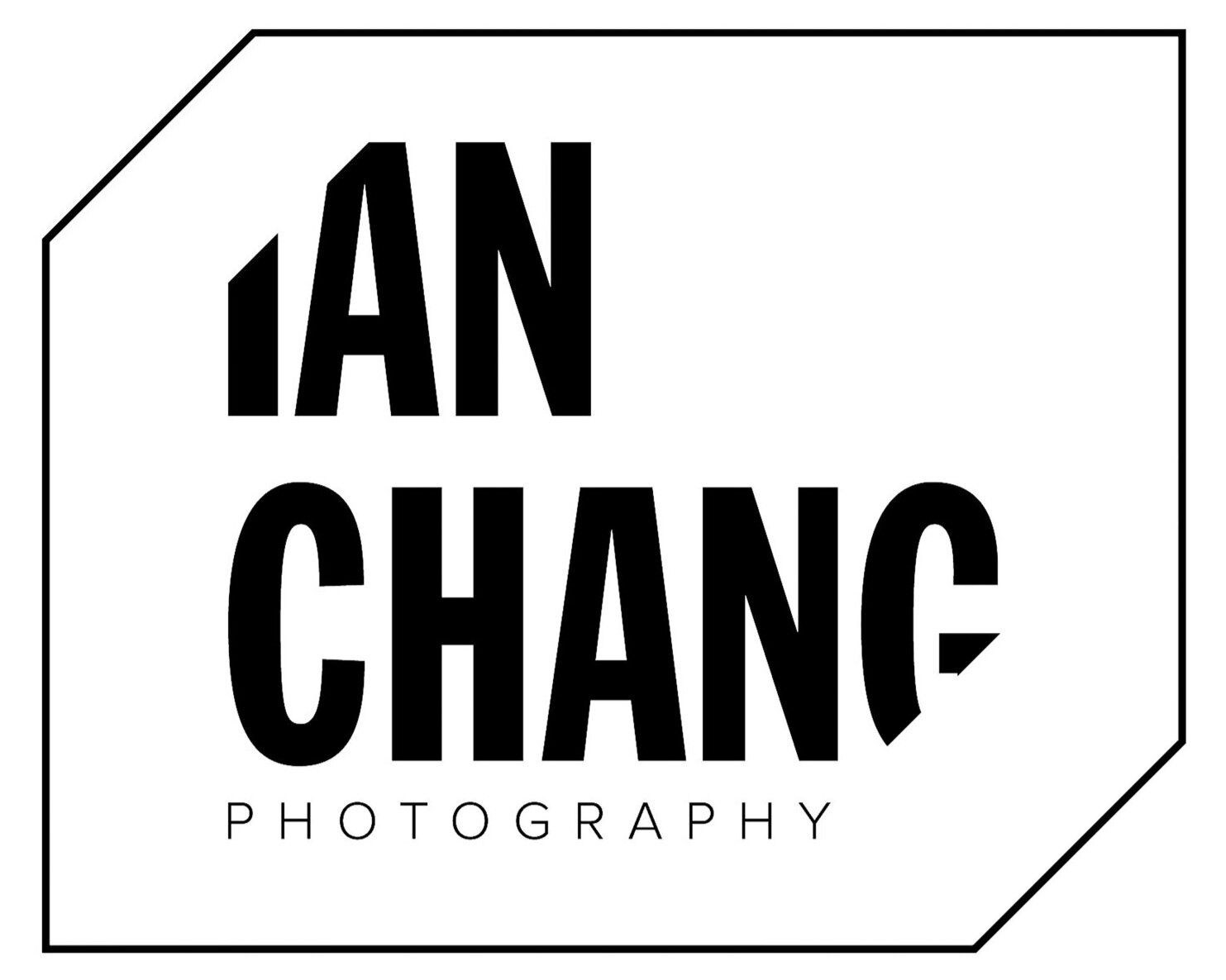How I Shot This: Lego, Lips, Lashes
Concept
Published: Chang, Ian. “Lego Pop.” Marika Magazine, June 2020, issue 42, Jun. 2020, pp. cover, 4-9.
Before we dive into how Lego becomes our fashion cornerstone, let’s first take a step back and discuss how this concept came to light.
The entire team was set weeks ahead of time: models confirmed with respective agencies, makeup/hair/assistants all booking time off, and shooting location reserved.
One problem: I don’t have a concept.
Being stuck in an imagination black hole: an all-too-common scenario amongst creatives. Like a certain horse from a scarring 1984 children’s film, it appears my vision has entered the Swamp of Sadness. All originality in the world feels exhausted and month long naps have a sudden appeal.
Two days before the shoot: still no concept.
Our makeup artist, recognizing my poorly-hidden frustration, suggests we walk around the mall for inspiration. While looking at affordable accessories (yeah, that’s what we’ll call them) at Walmart, the first major decision is to pivot from textiles to jewelry. How does one create statement pieces from easily accessible accessories? What else lasts beyond our childhood and crosses generations?
The answer comes from the destroyer of soles: Lego.
Armed with a box of Bricks Bricks Bricks and a hot glue gun, we spend the entire night creating “Lego Fashion” accessories. Or as the models more aptly describe as, “wearable rainbow torture devices”.
Alas, with the combination of a strong support system and crushing deadlines, one’s creativity does not have to go the way of Artax. Everything is, indeed, awesome.
Although named “Lego Fashion”, equal weight is placed on makeup. Anh has carefully curated a bold selection of lipsticks and lashes to complement the brick work. Our model above, Jade, is directed to place her hands so that the three “Ls” are centre stage: LEGO, LIPS, LASHES.
Now here is something I don’t do often: combine more than one pair of opposing colours in the same image. As a stickler for colour theory (whatever that means), my tendency is to always shift hues so that two dominant and opposing colours stand out. But if you look at sun-shaded Kelsey, there are two pairs of complements:
Orange - Blue (historically cinematic)
Green - Purple (ok, so maybe not EXACTLY opposite - more HULK tones)
If you’re familiar with my work, this photo is also unique in the sense that I’m typically averse to the colour green - too distracting when near skin tones. But in this case, the model isn’t the focus, so I couldn’t care less if green overpowers skin tones. As jarring as the theoretical combinations may be, it somehow works on paper.
Comparing with a colour wheel, it appears that the only colours unaccounted for are red and its neighbouring hues. Throw that in and we’ve got a rainbow!
Notice the gel on the stripbox? More colour theory at work.
To break down the onslaught of reds, oranges, and yellows, I’m employing a green gel on a gridded strip light - creating separation between Rhiana and the lava background. The striking orange “rim” along her left jawline isn’t by design - what one painting legend might call a “happy accident”. When you look at the lighting diagram, the background is quite far away, so I’m surprised the bounce is powerful enough to reach the model.
You know what? I’ll take the credit.
It’s all me.
There’s a mistake in this photo.
Can you spot it? I’ll give you a moment.
Here it is: look at Montana’s earring. It’s hardly in focus - heck, the lavender brick closest to the lens is barely sharp. And this is one of the complications when shooting on a macro lens. Even with an aperture of f/8.0, because of my distance to the model, we see a rapid falloff. Almost got away with it in the previous three portraits because the lips/lashes/Lego are in similar planes parallel to the sensor - alas, can’t sneak a home run with this one.
Potential solutions? Maybe a tilt-shift lens, but I don’t have the patience nor equipment to be adjusting multiple knobs whilst directing a team. I’m shooting a dynamic human being, not a table top salad (although wait long enough and any salad will become dynamic).
Open up the aperture? That’s an option.
Let me think about it.
Gear
Camera: Canon EOS-1D X Mark I
Lens: Canon EF 100mm f/2.8L Macro IS USM
Backdrop: Westcott 4’ x 4’ Scrim Jim Cine Diffusion
Lighting
Key: Profoto B1 + Mola Demi 22” White Beauty Dish + Mola Opal Diffusion Glass + Diffuser
Strip: Profoto B1 + Profoto RFi 1’ x 6’ Softbox + Grid + Rosco Gel
Fill: Westcott 30” White Reflector or Profoto B1 + Profoto 50 Degree Magnum Reflector
Backdrop: 2x Profoto B1 + Elinchrom 14” x 39” Rotalux Stripbox + Diffusion + Rosco Gels
Gels: Rosco Color Effects Filter Kit
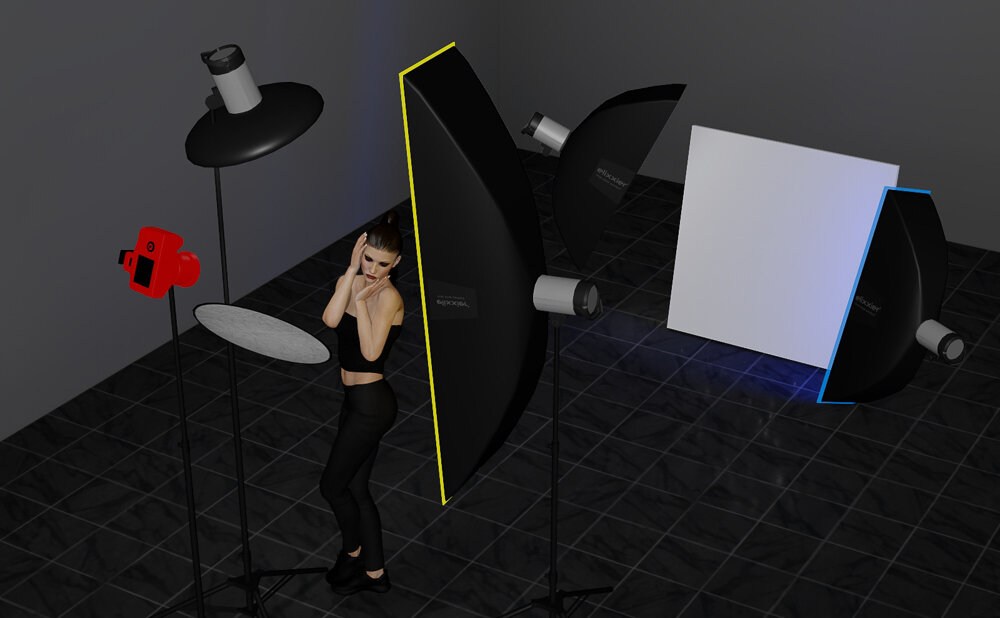
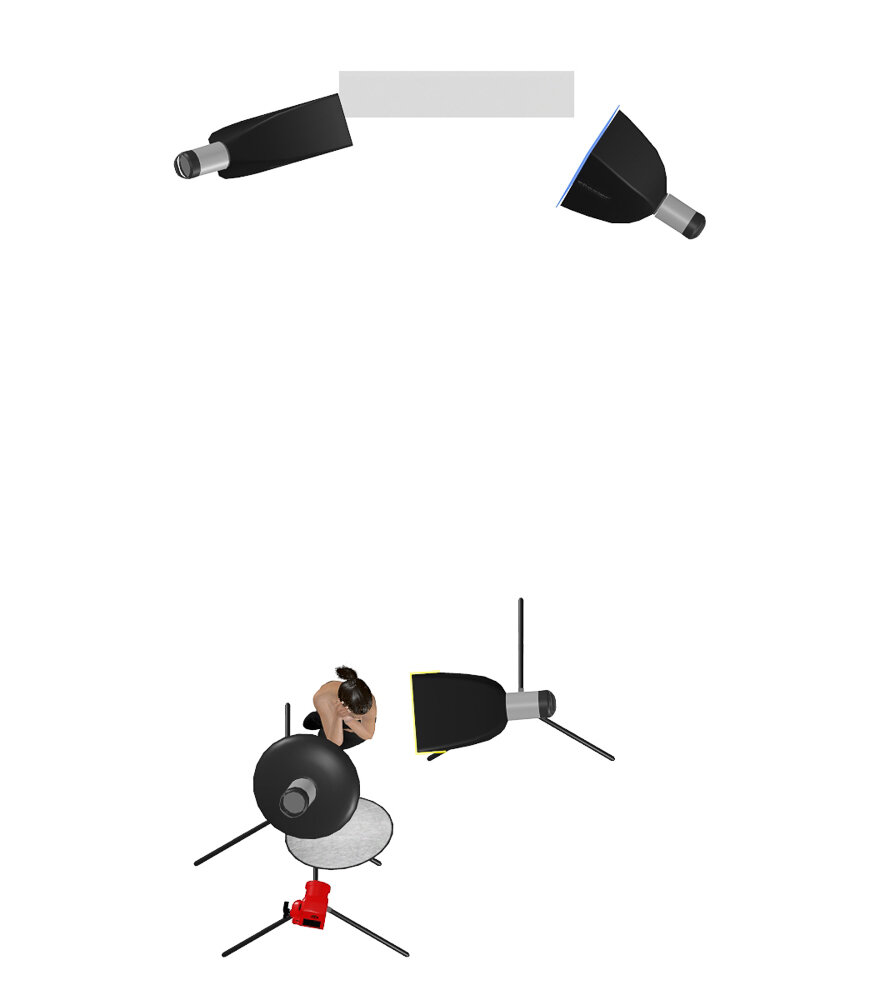
Depending on the chosen colour intensity, there will be minor variations on the gel’s effect on strobe (think of a very dark green gel mimicking a ND filter). The key and strip lights are placed very close to the model. Because of the Inverse Square Law, we must be mindful of any height discrepancies between talent. Therefore, re-testing lights with each model is paramount.
And even with that, I still appear to over expose every damn shot. I blame it on my lack of tethering.
Below: Key > Fill > Strip > Backdrop 1 > Backdrop 2





Editing
I re-edited and selected new photos in preparation for this article. My post-processing back in 2015 was just that: not a lot of post and way too much processing (that doesn’t even make sense). High frequency retouching was all the rage half a decade ago, and I was suffering from HF fever. No amount of cowbell could save me.
Straight out of camera (SOOC), the skin already looks near flawless, thanks to a combination of a great model and makeup. Some dodging around the armpit creases is about all we need. Besides colour grading and basic dodge/burn, here are a few other points requiring attention:
Hair: baby hairs at hairline, flyaways behind right hand, some see through background in areas, arms
Eyeshadow: blue isn’t the same consistency throughout, clean up edges, black liquid liner unfinished on model’s right eye and non-existent on left eye
Hands - red areas, likely dry
Lips - very minor retouching
Black top - crop out
EXIF/SOOC
Focal length: 100mm
Shutter speed: 1/125s
Aperture: f/8.0
ISO: 250
Closing
This shoot is a valuable experience in asking for help when you need it. Any team built on experience and respect will come together and keep the mighty machine moving forward. To this day, I have still yet to shoot anything with so much saturation and colour - and that’s just one of the many reasons why it holds a dear place in my heart.
Lego, if you’re reading this, I hope we’ve done your blocks justice.
Some things I’d do differently next time:
Take a step back. Literally. I don’t know why my framing is so tight in every shot. If I wasn’t cutting out an earring or the arm of the sunglasses, I was clipping chins and foreheads. In one case, I had to stitch three photos before retouching began.
Hydration. Dry lips are difficult for the makeup artist and a minor pain in the rumpus for the victim stuck retouching (me). Start hydrating the night before and continue doing so throughout the shoot. As a certain Prime Minister regrettably utters: “moistly”.
Moisturize. Speaking of moist things, it’s best to have skin that’s not dry and red - particularly for beauty/jewelry shoots.
More focus. Literally. Nothing brings the spirit down faster than realizing in post that the hero of the shot has become bokeh.
Fill. Half of the face for both the Lego sunglasses and Lego earrings photos falls too quickly into shadow. Reminder to future Ian to add a white V flat/bounce opposite the strip light.
That about wraps it up for this shoot! Thanks for suffering this far, but before you go let me ask this:
“What childhood toy would you repurpose into a fashion accessory?”
The Team
Photographer: Ian Chang Photography
MUA: Anh Pham
Hair: Olena Gaivoronska
Assistant: Nicole Marie Ens
Models: Jade, Kelsey, Rhiana, Montana
Publication: Marika Magazine